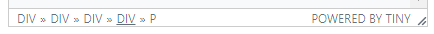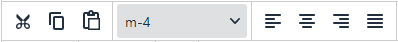Special keys
- Enter
- Add a new paragraph after the current element
- Shift + Enter
- Insert a line break
- Right-click
- Shows the context menu to add a new paragraph before or after the current element
Select an element in the editor then use the styles dropdown list to apply the available styles.
To apply styles on parent containers: